|
 |
 |
 |

Popular Alternative Choice
Molecular Devices SpectraMax 384 Plus Microplate Reader
- Combines UV/Vis spectrophotometer and microplate reader.
- Reads from 190 to 1000 nm range across various vessels.
- 9-channel system with filter-less monochromator design.
- PathCheck with SoftMax Pro for auto-normalization.
Go to Product Details
Fully Recertified!
Molecular Devices Spectramax 190 Microplate Reader
The Spectramax 190 absorbance microplate reader utilizes a
patented multichannel optical design to simulate a dual beam spectrophotometer
to help eliminate errors through the usage of a dual fiber optic exposure. The
Spectramax 190 has an array of data collection modes, including kinetic,
endpoint, and spectral scan modes. The 190 can read across the entirety of the
UV-Vis range (190 to 850 nm) and boasts the ability to read six wavelengths at
a single point in time.
Possible applications for the Spectramax 190 include protein quantification, microbial growth, enzyme assays, endotoxin detection, phosphotases/kinases, micro volume applications, reporter gene assays, ELISAs and immunoassays, nucleic acid (DNA) quantitation, and cell viability, proliferation, and cytotoxicity.
All of our equipment is fully tested to perform at factory
specifications before being shipped.
The Molecular Devices Spectramax 190 Microplate Reader includes:
- > Windows 10 Data Station with SoftMax Pro Software 5.4
- > Interface Cable
- > Molecular Devices Absorbance Validation Report
- > Operator's Guide
- > Full 180 Day Parts and Labor Warranty
Molecular Devices Spectramax 190 Microplate Reader Specifications
|
Performance Specifications
Wavelength Range:
|
190 - 850 nm
|
|
Wavelength Selection
|
Monochromator, tunable 1.0 nm increments
|
|
Wavelength Bandwidth
|
2 nm
|
|
Wavelength Accuracy:
|
< 2.0 nm
|
|
Wavelength Repeatability
|
0.2 nm
|
|
Photometric Range
|
0.0 to 4.0 OD
|
|
Photometric Resolution
|
0.001 OD
|
|
Photometric Accuracy
|
< 0.006 OD 1.0%, 0.0 - 2.0 OD
|
|
Photometric Precision
|
< 0.003 OD 1.0%, 0.0 - 2.0 OD
|
|
Stray Light
|
< 0.05% @ 230 nm
|
|
Light Source:
|
Xenon flash lamp
|
|
Endpoint:
|
12 seconds
|
|
Kinetic:
|
9 second minimum interval
|
|
Temperature Range
|
Ambient + 4 C up to 45 C
|
|
Temperature Uniformity:
|
0.5 C @ 37 C
|
|
|
|
|
Computer Specifications
|
|
Processor
|
Intel I5-7200U
CPU
|
|
Ram
|
16.0 GB
|
|
Brand
|
Hewlett-Packard
|
|
Hard drive
|
240GB Solid State Drive
|
|
Operating System
|
Windows 10 64-Bit
|
Spectramax 190 User
Manual
SoftMax Pro Software Manual Click Here to View all the Technical Specs for the Spectramax 190 Click Here to View all the Technical Specs for the Spectramax 190
- Confirm the power supply and PCB output correct, stable voltages across all required connections
- Inspect the display for any dim or dead pixels; replace affected components to maintain full visual clarity and operational accuracy
- Verify full functionality of all buttons, ensuring precise and responsive input control
- Check the XY assembly for proper movement and alignment; thoroughly clean all railings, removing any debris or contaminants
- Confirm stable software communication and connection between the instrument and PC, addressing any connectivity issues
- Inspect and clean or replace all filters as required to ensure optimal airflow and performance
- Examine internal wiring and electrical connections for any breaks, disconnections, or tears; replace or secure any compromised wiring
- Test the lamp’s full functionality, replacing it if any performance issues, dimming, or faults are detected
- Execute the necessary validation protocol, documenting completion with a date on a calibration/verification certificate
- Perform and verify appropriate updates to the PC operating system for compatibility and security
- Conduct a thorough cosmetic inspection, ensuring all external components meet quality and aesthetic standards
Technician Inspection and Recertification Checklist: Instruments
The Following Checklist Is to Be Performed on All Incoming and Outgoing Pieces of Equipment
|
Task
|
Completed?
|
Remarks?
|
|
Confirm stable, correct voltage outputs from power supply and PCB
|
Completed
|
|
|
Inspect display for dim or dead pixels; replace as needed
|
Completed
|
|
|
Verify functionality of all buttons for precise, responsive control
|
Completed
|
|
|
Check XY assembly for proper movement; clean railings to remove debris
|
Completed
|
|
|
Confirm stable software communication between instrument and PC
|
Completed
|
|
|
Inspect and clean or replace filters to maintain optimal performance
|
Completed
|
|
|
Examine internal wiring for damage; replace or secure compromised connections
|
Completed
|
|
|
Test lamp functionality; replace if dimming or faults are detected
|
Completed
|
|
|
Execute validation protocol and document on calibration/verification certificate
|
Completed
|
|
|
Update PC operating system for compatibility and security
|
Completed
|
|
|
Conduct cosmetic inspection to ensure quality of external components
|
Completed
|
|
To View More of Our Recertification Protocol Click Here
|
|
 |
 |
 |
 |

|